After purging all my office supplies when we moved overseas, I was determined to keep my new workspace as simple and streamlined as possible. Not only do I work better in an uncluttered environment; I don’t want to accumulate anything extra by the next time we move!
Here’s ten techniques to keep things to a minimum:
1. Stop incoming paperwork. Get off mailing lists, cancel magazine subscriptions, and sign up for online billing and statements. The less physical mail you have to deal with (and file), the better!
2. Digitize existing paperwork. Sure, a scanner is one more piece of office equipment; but it’ll probably take up less space than the paperwork it replaces! If you don’t need a physical copy of something, turn it into bits and bytes – that way, you’ll still have the info, without all the clutter.
3. Print as little as possible. Think long and hard before you hit the “print” button – the last thing you need is more paperwork to file! As an alternative, print to a PDF file using free software like cutePDF or pdf995.
4. Use an online fax service. Instead of devoting valuable space to a fax machine, make use of an online service like eFax.com. If you only send faxes once in a blue moon, do it from Staples or a copy shop.
5. Lose the landline and answering machine. If you use your cell phone and voice mail to conduct business, you can do away with these devices and save the desk space.
6. Think multi-functional. The more things you can accomplish with one machine, the better. For example: instead of having a separate printer, scanner, and photocopier, invest in one device that performs all three tasks.
7. Downsize your supplies. If you’ll never use 1000 paperclips, 500 file folders, or 50 pens, give away the excess (to friends, family, or a nonprofit). Instead of buying super-size quantities of office items, purchase only what meets your needs.
8. See what you can live without. Don’t own things simply because they’re “expected.” I never thought I could go a year without a stapler or paperclips — but I’m happy to report that I have. (I guess attaching papers isn’t as important as I’d thought!) I also haven’t had need of a highlighter, hole punch, or rubber bands (all things I used to own).
9. Ditch the desktop. A laptop takes up much less space, and gives you the freedom to work anywhere. You may even end up ditching the desk! :-)
10. Do less work. Just kidding (sort of). Instead of taking on every project that comes down the pike, leave yourself a little free time. Not only will you be less stressed; you’ll have an emptier inbox, desk, and file cabinet to boot!
What techniques do you use to create a minimalist workspace? Share them with us in the comments!
{If you’d like to read more about minimalist living, please consider subscribing to my RSS feed, or signing up to receive new articles by email.}
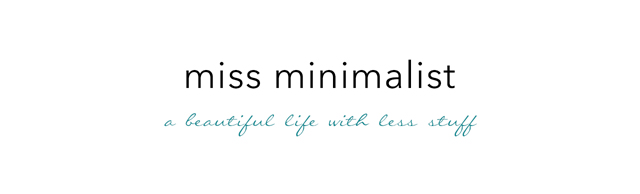
great post, I’ve done many of these things already-its funny how you think you need all these things but then after you think about your day to day habits, you don’t use as many things as you think you do
I bought a printer but I hardly use it, I only use it to print directions from mapquest, once the ink runs out on these sets of cartridges I will donate the printer or give it away.
Fedex has a service where you can upload what you need printed, then pick up a printed copy at their store. Their service costs less than paying for ink cartridges. I only print about 3-5 times a year so that’s going to be perfect for me.
I don’t have a stapler, don’t have paper clips, don’t have the “required” office supplies. The only office stuff we have is scissors, scotch tape (rarely used), pencils and pens that we got at an office store, some envelopes.
I try to have as much of a paperless life as possible. The only thing that I don’t agree is with desktop computers. I like mine, I’ve used laptops and they’re okay for basic stuff but they’re not always reliable, a desktop is stronger, better for games, you can upgrade a desktop.
I honestly don’t mind having a desktop, its not as pretty as a laptop, but I’d rather have stability and options. I just upgraded my memory on mine and I wouldn’t have the option of that with a laptop, so I just do what works for me, and I’m sure you do what works for you.
I also live without other things that people think they need: a dining set (table, chairs, china, etc), kitchen table, kitchen chairs. To eat we use our breakfast trays, its much more cozy or our computer desks. We don’t even have an office.
Our computer desks and computers are in the living room. Its much more fun that way, if we are watching a movie, we can look up our favorite actors online while watching the movie. I love not having to go to a separate room, you don’t need a separate room for everything.
As for the phone, we use skype and have a pay as you go phone, its so much cheaper to do it that way. Its possible to be happy without buying all those things just because society and advertisers expect you to buy them. I still manage to lead a happy and fulfilled life.
Great article, even though I have some minor disagreements =)
nyxmoxie, you have a wonderful minimalist “office!” :-) I’m very impressed that you’re planning to give up your printer. Also, you made a great point about not needing a separate room for everything — well said.
nyxmoxie, a laptop is not more unstable than a desktop and its memory can be upgraded.
A laptop is not as stable as a desktop. My Dell desktop is five years old, and apart from being dreadfully slow, it functions okay otherwise. Meanwhile my two year old Dell laptop has had it’s hard drive die, backlight go and screen housing split.
Agreed. Our desktops have lasted us much longer than any of our laptops.
Laptops *can* be upgraded, but its a huge pain.
Andreas, Jens, and Candice — thanks for your comments! Personally, I’ve been pretty lucky with my (Dell) laptops. My former one lasted 5 years, this one’s still going strong at 3 1/2.
I live by most of this advice. When my laptop died recently, however, I opted for an all-in-one desktop w/ wireless keyboard and mouse instead. I love it! It has only one cable (the power cable), which is easily hidden. Many of the new all-in-one PCs are beautiful now, and are very sleek and minimalist.
I second your advice to get the combination laser printer/scanner/copier/fax. I’d also recommend getting a wireless one. I tuck it away in the closet, and there are no cables messing up the desk.
I fear these all-in-one jobs. If one feature goes, say the printer, then it tends to muck up the other functions, much like the all-in-one TV-DVD players of recent vintage.
Hi Ben! Great advice on the wireless; minimizing cables makes for a much cleaner, and sleeker, workspace.
That’s a valid concern, Jens. So far, I’ve been happy with my multi-function printer — and willing to take the chance with it to eliminate extra machines!
Francine,
Thanks for the tips. We are going to keep our home office as minimal as possible. We have no plans to buy a printer for the home, but I will at least get a USB device so if something needs to be printed, I can just do it at work.
As for my work office, I have only the things I need in my cubicle. My cubicle is so sparse people think i’m leaving, lol. I don’t keep any personal items on my desk nor are the drawers filled. I just have a stapler, some hand stamps and two pens. Unfortunately, the thinking around my agency is that if your cubicle or office isn’t cluttered, you aren’t working and/ or productive. Quite the reverse, at least since I de-cluttered and became a minimalist.
LOL, Gil, I’ve never understood why people equate messy desks with productivity. I think a clean workspace is so much more conducive to getting stuff done!
I really need to work on #2 and #5. Cell reception isn’t reliable enough in my home office to let go of the home phone but I would love to! Thanks for the great recommendations!
Glad you liked them, Courtney! I’ve found #2 to be particularly effective — it just takes discipline to keep up with it. :-)
There is just no love for the desktop in the minimalist community? So much easier to upgrade and repair. No screw driver needed just to open the thing up. More comfortable keyboard. Elevating monitor for those of us who slouch. Dual screen monitors. So much cheaper!
Hi FSA! Speaking for myself, it’s hard to have a desktop when you don’t have a desk. ;-)
Great tips! Just wanna add that it might be a good idea to leave usernames, passwords and instructions for accessing one’s digital office to loved ones for when the inevitable happens. :)
We use Keepass and Dropbox for this purpose but I guess there are great alternatives out there.
http://www.getrichslowly.org/blog/2010/05/26/instructions-for-the-afterlife-preparing-for-the-inevitable/
Excellent idea, Mia — I’ve never really given much thought to that!
Don’t forget to back everything up and donate those extras to schools…teachers are usually very grateful for those types of items. : ) Great advice!!!
You’re right, Heather — schools are ideal recipients for those excess office supplies!
I managed to get all our office supplies into 1 drawer! Whoohoo!! Now, obviously the printer doesn’t fit, but everything else is in there.
I’m making progress.
That’s wonderful, Kim — keep up the great decluttering!
Francine, excellent tips on how to create a minimalist office! I have several tips that overlapped with yours on my blog post to having a minimalist workspace: http://castlesita.wordpress.com/2010/05/19/minimalist-workspace/
At the office, people tend to make their cubicle like their own miniature version of their home, bringing with them potted plants, countless photos, magnets, souvenirs from vacations and others’ vacations, little figurines, stuffed animals, zen gardens, you name it, people have it!
Along with your 10 practical tips, what I would recommend for a minimalist office and workspace is to have one precious photo up (if any at all) if you’re going to put something up for display. A beloved photo of your family, husband/wife, and/or kids would be an ideal one. Otherwise, no photos at all, opting for simple, bare walls, is the ultimate minimalist way to go. That’s what I do and it has been working just fine!
Great post, Nina — thanks for the link! I love the photo of your minimalist cubicle. :-)
I don’t have a minimalist office… but that’s because I adore office supplies. I think it stems from growing up as a kid and dreaming of having my own office and all the cute file folders and such. I could probably eliminate quite a bit now, though, but I don’t know that I’m quite ready to do it just yet.
Hi Candice! You never know — sometimes nothing is safe when you start decluttering. ;-)
I’ve never had my own office, but I used to have a desk in a warehouse that was back to back with another desk for the person on the other shift. When I moved to first shift and they hired someone to replace me she had all kinds of stuff on her desk and the wall next to the desk. All I had was one small bulletin board square to hang a calender up that was printed and distributed each month. I couldn’t stand for things to be messy or to have a bunch of clutter.I tried keeping my desk as clean as possible.
I’m with you, tabatha — I can’t even concentrate in a messy workspace!
I used to be addicted to stationary – letting me loose in a Staples or similar was lethal! Luckily, I’m slowly using everything up and not replacing it… I still have an incredible number of notebooks though!
LOL, Suzie — glad you’re overcoming your addiction. ;-)
Great tips!
I particularly find digitizing my documents very handy. I have scanned all sorts of important & sentimental letters and cards, and this has allowed me to shred (and recycle) so much paper!! Fantastic. No longer receive any of my bills in the regular mail either, so slowly but surely I am moving towards being paper free… (or close to :P)
Wow, great work, Emily! Almost paper-free is my dream. :-)
One less thing for the office: http://www.yellowpagesoptout.com/
no more phonebooks
I do not trust the banks for takeoffs of my checking account. If you don’t keep real eye on it there could be big problems.
One car company took three payments of $400.00 each, and then the bank had the audacity to charge me for over drafts. I do not want to have to worry about that as it defeats the whole purpose of a stress free life. I don’t trust anyone writing checks on my bank checking account, except your truly.
Instead of scanning your documents, just take a picture. Ditch the scanner! If you do require an actual scanned copy (for official documents), many businesses provide this service for around $0.10 a document. :-D
I have a tablet. If I need to print something I go to the public library. My husband has a tablet and he does the same thing. We have a small 2 drawer cabinet of supplies and papers we need to keep.
Aloha! I am building a startup that gives you a physical street address then we collect all your physical postal mail and courier documents then send it to your smartphone through our mobile apps. Severing the final tether to the physical office!
I got rid of my desk top computer years ago and only work on laptops. Love my laptop and never want to go back to big, clunky, dusty table tops. Last week, however, I attended a seminar on office ergonomics given by a physical therapist. Apparently, there is no laptop that is ergonomically healthy. They all force our anatomy into positions that may eventually cause problems and pain. When the speaker said that you should always use a plug in keyboard with a laptop, in order to create the proper ergonomic space, I thought, gee whiz, what would Francine think of that? Sounds pretty fussy and unminimalist.
According to my own chiropractor, whom I see for chronic back pain, the worst thing I can do is curl up on the sofa with my laptop (which is my idea of recreation). Many readers of this blog may be young and healthy and may figure this kind of problem seems far in the future, but it could be something to think about before you get rid of your desks and table top computers.