Now that I have a permanent address, I once again have a mailbox. Yikes! I forgot how much paperwork can flow into your life through that little rectangular compartment.
To keep things under control, I’ve been employing the strategies I wrote about in The Minimalist Mailbox: things like signing up for online billing, keeping my name off catalog lists, and putting a freeze on my credit report.
However, some papers still make it through my defenses (and with a mortgage, child, and business, there are some I’m obligated to keep). And for that, I’ve devised a minimalist filing system which I’ll share with you today.
It consists of four components:
1. Recycling bin. Despite my best efforts, unsolicited mail still appears in our mailbox—but I make sure it doesn’t make it into our house. The recycling bin sits outside our door, and everything we don’t need (like circulars and advertisements) goes straight in.
2. Scanner. Yes, it’s another piece of office equipment; but in my experience, a scanner takes up much less space than the paper it eliminates. I scan paperwork when I need the information, but not the physical copy. This handy little device dramatically reduces my paper storage needs; given the choice, I prefer digital files over physical ones.
3. File box. If you read my book, The Joy of Less, you’re familiar with my Inner Circle (things I need at hand) and Outer Circle (things I don’t need often) strategies. I apply this to my paperwork as well. I keep the current year’s files in a small plastic file box in an accessible place—so that bills, financial statements, tax receipts, medical records and the like can be dropped into hanging folders without much fuss. That way, they’re easy to put away, and readily on hand if I need to reference them throughout the year.
4. Archive box. Once a year (usually in January), I purge my file box: scanning, shredding, or recycling the papers I no longer need, and archiving the rest. I transfer the papers I need to save into 9 x 12 envelopes (labeled by category and year), and tuck them away in a corrugated storage box. At the same time, I remove the oldest archived envelopes (one year in, one year out), assuming I no longer need them for tax, insurance, or legal purposes.
With an infant in my arms most of the day, I simply don’t have much time to deal with incoming papers. I find this simple, four-step system to be an efficient way to put them in their place, and keep them from piling up on the desk or kitchen counter. Best of all, it keeps them flowing smoothly into (and out of!) my life with a minimum amount of effort and energy.
{If you’d like to learn more about minimalist living, please consider reading my book, The Joy of Less, A Minimalist Living Guide, or subscribing to my RSS feed.}
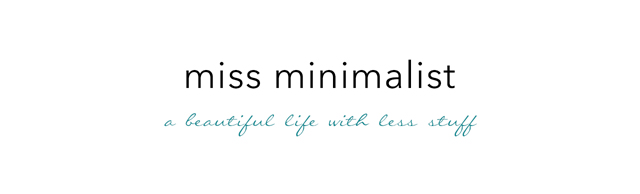

Good solid advice. I just have to do all the scanning so I can get rid of a lot of things like manuals and stuff. Although trying to operate some random function on the oven while running back and forth to my Mac in the other room is maybe not sensible. Same for recipes. :-) Maybe when I move over to a laptop or tablet, I can justify the scanning.
I lost my driver’s licence last month (This is SO not like me – I lose nothing, especially paperwork. I can only assume it is literally lost and fell out my bag on the way back from the post office. Not just misplaced-lost.)
I was lamenting the situation to a friend who said hers is just in the “pile”. Apparently, everything is in the pile. If they need something, it’s in the pile. The pile is in no order. It gets occasionally shuffled when they are looking for things and they throw out anything obviously no longer needed. She says they spend less time looking for things that they would filing things (She’s severely dyslexic and filing systems freak her out a little).
Part of me was horrified (the librarian in me) and the other part of me thought, “Well, you don’t get much simpler than one small pile…!”
Karen (Scotland)
Your system sounds great. I aspire to do something similar but right now I’m operating mostly in pile mode. It’s not too bad so long as the pile stays in roughly chronological order but it is unsightly.
The thing that trips me up is where to file some items. When I can’t choose the best category or file to place it in, I freeze up and progress stops. That item ends up in “the pile”…
I guess that is where scanning could come in. Hmm…
I have a sign on my mailbox: No Junk Mail.I put important papers in a battered paper envelope.I pay in cash (no credit card statements).I don’t buy stuff online, which reduces carbon emissions (shop locally).I keep it simple.
My set up is halfway between the pile and the Minimalist Filing System. The current year’s papers are dropped into monthly file folders: all bills, receipts, notices, stubs, and even miscellany I don’t know what to do with. All other paper and mail is sorted immediately upon receipt, though, and usually recycled.
I can get my hands on a receipt if I need to take something back, or to quickly compare utility bills, etc., because it’s essentially one “pile” that stays in monthly order. After I do the taxes, the contents of the year’s files are stored in a labeled and stackable box.
This method has enabled me to find receipts from ‘way back for items still under warranty, to find papers related to business or medical issues, etc. Seven years’ worth of boxes are always on hand in case of audit, and the older ones are eliminated periodically.
Scanning and digitizing everything would take me much longer at this stage, but I can see where that might change in the near future. I think the best system is the one compatible with how your taxes and bookkeeping are done, and if you need to co-ordinate it with an accountant or software.
You can eliminate most of step one… many recurring circulars and mailers have “unsubscribe” info in very very tiny print somewhere. A few minutes of searching and a letter or phonecall means I no longer get any advertisements.
I have files but I also have piles. :(
I have a scanner. I haven’t used it in months. I suppose when my current job ends I’ll have lots of time for scanning and filing.
My filing system is very similar, but even more minimal. I have the recycle bin and scanner, but do not have any paper files. When something comes in, it either hits the recycle bin or if it is important it goes into a small pile in front of the scanner. Once scanned to a seachable (OCR’d) PDF and digitally filed away (in a location that is automatically backed up to multiple places) it hits the shredder. If I need a paper copy, I can always print out the PDF. No more drowning in paper files.
I love reading posts like this from you. Sounds like a great system! Especially the preventative maintenance of getting off mailing lists, catalogs, etc.
I have a system similar to the one you describe except we have all our files in a file drawer of our desk. I like the idea of moving the old ones to a box in “deep storage” and then switching them out each year.
Update: Thanks to you, in Oct 2011, I digitized all my papers! No more filing cabinet! One desk drawer holds “current work in progress” projects.
I have one suggestion for you: a fire-proof, waterproof lock box. It holds file folders, so organized. It stores the precious paperwork: car titles, current tax file, passports, birth certificates, etc. Keep it closed but not locked so thieves won’t take it (with a label on there saying that).
These two files (desk and the fireproof file box) have been sufficient for all my paperwork for 1.5 years. I can find documents in a second on my organized computer files.
Carbonite for $60 a year provides unlimited cloud backup and is simpler than a separate passport size hard drive (although I use that too for the 13,000 pics I scanned).
Also, the Fijitsu S300 scanner is tiny tiny, mobile for travel (can use USB power), and FAST. Scanning papers as they arrive is super fast, then on the computer just re-title, choose a folder, and now that paper is ready to recycle.
Scanning speed tip: Most product manuals can be found online as a pdf in under 30 seconds with a google search rather than scanning your own manual.
Hope that helps!
Oops, that was Oct 2010, not 2011.
:)
The problem with tossing junk mail directly into the recycling bin, however, is that you don’t take the opportunity to remove yourself from the list. Even if you don’t have to deal with it in your house, it’s still a huge waste of paper if you let them continue mailing it to you.
https://www.catalogchoice.org/ lets you input the organizations you’re getting mail from, and they’ll contact them for you to remove you from their lists. The same way you’d be able to contact the organizations yourself, but much easier! Sometimes to be most effective, though, you have to input your name and address exactly how it is on the mailer, so it’s important to have that handy when you’re going online.
I keep a pile going, then once a month or so go through it on and input into Catalog Choice, and then it goes directly into a recycling box right next to my desk.
I like that once a year review, shred, purge. I’m looking at a filing cabinet filled with every note I ever took in graduate school. Every article gathered along the way from newspapers and magazines. About 99.9% of this can be found online … if and when I ever need it. After all, when was the last time I actually took out one of those folders, looked inside, and used the notes/articles/papers crammed there?
Thanks for jumpstarting this for me!
Great post as usual!
I added a shredder to this system. I have an envelope for tax receipts and the others go into files labelled by month. In January (usually New Years Day) I purge the files and keep only very important documentation eg a receipt for a large purchase that I might need some day.
I am a file freak. Well, let me rephrase that. I WAS a file freak. I had filing cabinets of files full of much needed information and research – that I hadn’t looked at in almost 15 years. All gone now. I have 1 small, hanging plastic file box for my tax forms, medical and insurances information. The rest, all gone. Amazing what a big garbage can can hold when used. All personal papers that were once deemed important and cannot be lost, destroyed or otherwise unfiled are gone. I spent 2 weeks (almost 60 hours) shredding these so-called important papers. Now – anything deemed important are scanned then shredded. I’ve even gotten my computer files thinned out in the process. I hope to soon be able to rid myself of that small plastic file box that now sits in the corner. But, one step at a time. I was a packrat 46 years in the training. Will take a few more days/weeks to get out of that. :)
Wonderful article. Gives those like me good support in our efforts. Thanks!
You can opt out of solicitation from credit card and insurance companies (optoutprescreen.com). There are also two services, (DMAChoice.org and CatalogChoice.Org) that claim to assist in opting out of certain mail and junk mail. I have not found them to be completely helpful, but perhaps to others they may be.
I’ve written to the company that manufactures my car, several times, but they don’t seem to understand what opt out means. I literally receive some sort of junk mail from them at least twice a week. And not just cards or letters, often actual packages with things I would never want or need. I’ve also written to the auto dealer (they were sending things in addition to the manufacturer, on a regular basis too), but they also ignore the written requests. So, we all know what kind of car I won’t be purchasing again.
I’ve opted out, online, with my credit card company (many, many, many times), but they still insist on sending junk mail by mail AND by e-mail, very often the exact same junk mail. It is quite maddening at times. I always receive a lovely response from customer service ensuring me that my request has been received and will be honored, but still the mail comes. I finally set up a spam fileter for them. I check my account online, daily, so there is no need for them to contact me by email. A true emergency would require a phone call anyway. And the credit card company, for some reason, does not provide a link to “unsubscribe” in any of their email. Very strange.
I’ve written to the two main junk mail companies I receive mail from on a weekly basis. One complied right away; the other claims it takes about 6 months for them to comply, (I assume they preprint their “resident” labels in advance). I’m keeping my fingers crossed. This is the one that provides all of the grocery store and other mass marketing on a weekly basis. I’ve also contact the post office (online). They claim that they can assist with opt out and those who don’t comply. So far, not so much help, but we’ll see.
My whole purpose of this futile exercise was inspired by a woman in Santa Monica (as read about in the LA Times) who actually receives no mail whatsoever, not a scrap of junk mail, nothing. I wish she would have provided the reporter with her secrets, because it is really tough to get rid of everything. I’m even more impressed with her now that I’ve taken this opt-out journey on my own.
Aargh, car dealers!
The previous owners of this house owned a lambourgini (sp?) and we kept receving mail from the dealer: “Come and see our new Porsches, new Ferraris etc! They only cost £X thousand per month!” We returned the mail several times, phoned them etc.
Eventually, my husband sent them a letter saying “Seriously, I have three kids under three, I drive a Citroen Picasso. Stop teasing me. You’re breaking my heart.”
No mail after that.
:-)
Karen
(Scotland)
I don’t receive the grocery/insert mail anymore, so there is hope it will work for you too! :)
I love, love, love these practical posts! Keep them coming. Thanks.
Great post – I use similar methods myself. I recently got a smartphone (mine is an iphone) and it has an amazing app on it that allows me to use the camera in the phone as a scanner. I store a lot of things in the dropbox app straight through there – I scan it with the camera then drop it into the appropriate dropbox folder, which stores a copy on my computer and one in the cloud.
Another app, evernote, also allows me to snap up items and it is searchable. For instance, I can take a picture of a flyer for say a yoga class (through mail, or one that someone handed me, etc). Later I can search the app for topics like “yoga” and “Smith Street” for instance (to find the yoga class on smith street). I have found that I have taken elimination of paper items to a whole new height since getting my smart phone. I am a late adopter, only got it 6 weeks ago, was using an old pay-as-you-go flip phone til then. Boy, do I wish I had made the switch sooner. I have since gotten rid of: my camera, scanner, calculator, daily planner/calendar, mp3 player, and more! There are also awesome apps, like ones that keep copies of all my kids medical records and my dog’s vet records. Oh, and a personal fave! An app that scans in all those pesky little discount cards you use at the supermarkets, etc – you just scan them in. Then at the checkout counter, the laser can easily read the image off your phone – so my keyring got a lot lighter, too (those cards were a real pet peeve of mine!). Plus, everything on my phone backs up to the cloud automatically, so I am constantly updating backups of things like medical and vet records, store card #s, etc.
So, I just wanted to add my 2 cents. This has really made a dramatic improvement to how I handle paper items in my life (along with a lot of other stuff!).
Oh one more thing – I used an online service to scan in all my photographs. For a little over $150, they scanned in pictures from my entire life, organized them on a disk, and printed a bound book of thumbnails so I can quickly flip through and find the # for the picture on the disk. They organized the thumbnails in the order I wanted them (I did it chronologically) by family, followed by a separate cross-reference of holidays/events. I now enjoy pictures I had stored away in boxes for years – I rotate different ones as my screensaver. I also then took groups of the original pictures and put together collages for different family members as gifts. My kids tease me that I would digitize them if I could lol. But it is true, I love digitizing things, it seriously lightens one’s load, so to speak!
Great post, thanks!
@ Laura: Could you let me know the names of the apps you got/bought? I recently upgraded from the flip phone to an iphone and am learning how to use evernote, too (need to seriously sit down and read through how to organize notebooks!). I tried the “key ring” free app. but could not get it to work at CVS. I am especially interested in the scanner app.
Also, since you got rid of your paper calendar, how do you keep the family updated on everyone’s activities? I love my phone calendar but with my three children, I still feel the need for the big calendar in the kitchen, too.
Thanks!
I just bought a big wall dry erase board. Everyone gets a colour, and you just write on the dates. It’s brilliant, and much easier if you have to change/erase something.
I also use geniusscan from my iPhone with AboutOne, I like the fact that AboutOne tells you what to file and how – like an organization game. I use dropbox too usually for sharing something quickly. Great ideas and comments – I am interested in the service that digitizes all your photos for you – I could do with that service myself.
@Samuel – thanks for the tip on geniusscan. Also reread further May 4 comments and saw turboscan. AboutOne did not come up in app store…
Could you please let us know the name of the photo digitizing service, i would love to have this done with my photos.
Thanks,
Terri
Oh, Laura, PLEASE DO SHARE your app names and the name of the scanning company!!!!
Regarding unwanted junk mail you can’t opt out of – and it’s been said before I think – don’t open, just write “REFUSED” in big letters across the envelope and mail it back (no stamp of course).
I’ve done this with several unwanted junk mail items and it works!
I was coming back on to write something similar. If they give preprinted/prepaid return envelopes, stick the unwanted mail in and send it back to them. Costs them money so they sometimes pay more attention.
Karen (Scotland)
These are awesome suggestions. I can’t wait to get going on this!
I find that I need to keep much fewer documents than I used to, simply because everything usually starts out in a digital format now, even before it is mailed to me. For example, I don’t need to keep pay stubs because they are all online, as are my bank and credit card statements.
Scanning documents seems like a waste of time to me – for most things, that is. You still have to manage the digital file. I do like to have a digital copy of important documents in the cloud like driver’s license and passport, just in case they are lost or stolen while I am traveling, but otherwise, I can’t see a reason to scan a piece of paper that is already fairly compact and easy to organize. Just my opinion, and it saves me the cost and space and time that having a scanner would require.
Your ideas in The Minimalist Mailbox are great! I get almost zero mail.
Also, I have NO* paper. I ‘scan’ important docs using TurboScan on my iPhone. Previously, I’d digitised all my files and old photos using a scanner, then disposed of them (securely where needed). Then I donated the scanner!
I also went 100% digital with my music and books, then also donated the physical CDs and books.
Freedom!
*OK, so I have some paper in one thin A4 folder – stuff I can’t dispose of like my birth certificate, degrees, passports etc.
We are very vigilant about what comes in. We have very little mail (Netflix and all of the stuff my husband gets weekly from his union–hate it!!). Any crap that does come in is called to remove us and recycled. I have an accordion folder for all of our papers, with each slot being a category: his car, my car, apartment lease and utility bills, “important papers” (b. certs, passports, certifications), taxes, and doctor stuff. That’s all we need. We do have a “pile” on top of the printer, out of the way, that we put into the file folder every few weeks. About every 6 months I go through the folder and am always amazed that no matter how minimalistic I think I am, there is stuff in there to be tossed/shredded. Any receipts I have from recent purchases that I may need to return are kept in my wallet until I’m sure I’m keeping the purchase, but as I buy little, these are rare.
PS: Most of our junk mail, if not shredded, goes in the desk in a scratch paper pile that I write letters on.
I use http://AboutOne.com, too! Like @Samuel above said, it stores and manages all of the documents I need to keep in the long term. I scan things with my iPhone or my NeatDesk scanner, and I upload them to AboutOne. I don’t think they have an app yet; I use the web version.
I stumbled upon your website and it feels like I discovered a great treasure box!! Your system sounds really great and I’m going to try it. Thank you so much
I don’t digitize anything currently. I have a small “Noguchi filing system” (that means a shelf of envelopes that go in from left to right, and everything looked at re-enter at the left, so that the most rarely looked at stuff is at the right which means it’s either junk or “holy” (like birth certificates etc), and easy to purge or put in the attic).
Then I have these four baskets or boxes, stacked on top of each other (like in baskets):
“In” — this means I need to look at it as soon as possible. The goal is that this should be empty and it currently is. New stuff go here.
“Tracked” — this means I’ve entered the item into the calendar or todo lists. I can file these items if I get around to it, but it’s not urgent because I’m going to need it soon enough and there’s no risk of forgetting since it’s tracked elsewhere.
“To be archived” — this means I should put it into the envelope shelf as soon as possible, I’ve just been too lazy to. The goal is that this shouldn’t even be used and should always be empty. But I realized that I procrastinate about this sometimes and there currently are a few papers there. It’s so nice to have this box, though, makes everything else so fast.
“Can be thrown out” — this is just trash. Paid bills, sometimes envelopes for the other stuff. The idea here is that when it gets full, I can just take the whole of it without looking at it and put it in the garbage, and often do. But sometimes a bill or something gets disputed and then it’s good to have this little “cache” to fish through. Having this serves three benefits: It allows me to throw out things more liberally since I can “save them” if I need it within the next few weeks; It’s good to have a thrash area next to the other filing areas so I can do all the sorting in one place (again, like envelopes, cover sheets etc); and lastly it has saved me a few times so I’m happy with it.
So, really it’s just the “in” and the shelf of envelopes that matters, but the other three temporary places have enabled me to more easily keep “in” empty.
This idea of “caching” has helped me a lot in organizing my home.
For example, I have a large box of office supplies and every once in a while, I empty out my desk drawers completely. When I use something from the big box, I put it back into the desk drawer. Over time, my most used stuff will be in the desk drawer. If the desk drawer gets too cramped, I put its contents back into the larger box of stuff. The more often used items will be the first to return, since I will need them first, and retrieve them the soonest. I don’t have to think about it or make decisions, other than when I’m purging out the bigger box, which I do sometimes.
I liked the idea of “modules” from your book but they were hard for me to figure out in practice. This sort of gives me the same advantage automatically.
The same goes for books. I really need help in giving up more of my books since I do have too many at the moment, but I have a lot of them in boxes, and a small shelf of “current reading”. If I want to find something to read, I look there first.
Best idea yet!
My mother had papers back to the 1960’s when we moved her to a nursing home in 2014. Boxes and boxes of papers everywhere, and piles on every non moving surface. I cleaned out 2 walk in closets and 5 big boxes of papers. My 2 brothers did the rest of the papers. My sister, who also hoards, couldn’t sort Mom’s papers either. DH and I have 2 file drawers and a shredder. Life was less paperwork before we both retired. Now I am the executor of Mom’s estate, which seems to mean even more papers. I have a big envelope for documents from the court and 2 file folders for bills. So far, I have been able to find everything when someone asks about it.
I take magazines out of the library. If there is something good, I copy it and put it in a notebook. I use some junk mail to make art, most is recycled. We throw out 1/2 a bag of garbage every week. And never buy anything new.