
If you’ve been reading my blog for some time, you know I love my scanner. My goal is to be as paperless as possible, and my scanner has been instrumental in helping me achieve that.
So I never, ever, ever dreamed that I might declutter my scanner (and I haven’t yet). But lately, I’ve been bypassing it and using my new favorite app, Scannable.
I should add a disclaimer here that I’m no technology guru. I can count the number of apps I use on one hand: Instagram, Kindle, and the camera and calculator apps that came installed on my phone. Oh yes, and sometimes the health app that tells me how many miles I walked that day.
So it isn’t like I’ve sampled all the scanning apps out there to find the best one—Scannable is the only one I’ve tried, mostly because my tech-savvy husband recommended it to me, it’s free, and it runs on my “ancient” iPhone 5S (circa 2013). It works perfectly well for my purposes, so I’m not inclined to look further. However, there are plenty of other apps out there and if you’ve tried them, I’d be delighted if you’d share your experiences and recommendations in the Comments.
Here’s why I started using an app: I don’t have a desk (I work at my dining table), so every time I need to use my scanner I have to extract it and connect the requisite cables. It’s not that hard, but usually results in my having a “scan pile” because I don’t want to get out my scanner for a single sheet. And although hooking up my scanner only takes a few minutes, that’s a few minutes longer than simply picking up my phone.
And as wondrous as a scanner is, it’s still a substantial, weighty device. When we’re talking about dealing with a sheet of paper or two, using an app seems like a faster, easier, lighter way to get the job done.
I’d resisted scanning apps in the past because I was under the impression that the quality was lacking—that I’d simply end up with a bad photo of the document I needed. So color me surprised when Scannable produced a PDF on par with my beloved Fujitsu.
Obviously, this isn’t the best choice for high volume scanning; you’ll want a sheet-fed scanner if you have piles of papers to digitize. But for those stray papers that enter your life—that receipt, that school form, that flyer or pamphlet with some valuable nugget you’d like to save—it’s pretty close to perfect. It’s also good for children’s artwork that you can’t (or don’t want) to put through a scanner; take it from me, crayons and glitter don’t mix well with delicate electronics.
I use it because it’s pretty much idiot-proof: all you have to do is open the app and hold your phone directly over the document. It automatically scans and does a remarkably good job at cropping, straightening, and brightening the page (so it looks like an actual sheet of paper, not a photo of a sheet of paper). And you don’t need a super-steady hand, as it uses some kind of techno-magic to make the end result sharp and clear.
After the one second or so it takes to scan, you can save the PDF (or PNG, if you so choose) to your Camera Roll or to Evernote, email it, or share it with another compatible app. Since I don’t have an Evernote account (and fortunately, you don’t need one to use the app), I usually AirDrop it to my laptop.
I’m a laggard when it comes to tech, so I imagine many of you are already happily scanning away with your apps of choice (and why didn’t you tell me sooner?!). But if you’re like me, and never realized the ease and quality with which an app can scan, I’m putting this out here as a public service announcement to give it a try. In my opinion, anything that helps us let go of papers is a good thing.
And maybe, in the future, I’ll even let go of my scanner.
Do you use a scanning app? I’d love to hear about your favorites, and how they’ve helped you purge the paper from your life!
{If you’d like to learn more about minimalist living, please consider reading my book, The Joy of Less, A Minimalist Living Guide, or joining my email list.}
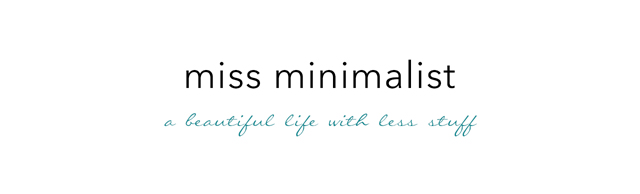
I use GeniusScan.
I use the base version (free) of Genius Scan. But it sounds like Scannable is faster and easier to use. I like to use a scanning app not just to keep paper clutter at bay but also because the app makes business correspondence easier. I can submit things via email as a PDF attachment rather than printing something out and putting a stamp on it.
I use adobe Scan, I like it because when you scan something and you have adobe running on the computer it automatically shows up in the cloud drive of adobe.
I have been using Scannable for a few years and I LOVE IT! I have dumped my scanner as it is no longer necessary. I have a free Evernote account and it is super easy to send the scan to the correct notebook in Evernote so you might want to think about that, especially for the “artwork” you do not want to keep. I file all of my tax receipts, recipes i want to try and it automatically files them for me so it does not have to be “organized” later.
First, a “sorry!” for not mentioning scanner apps in prior comments here :) I jettisoned my old flatbed scanner – a heavy model quite unlike the slender ones you favor(ed) – just this year in favor of a scanner app. The scanner had survived a few previous purges of old tech, but after years of it sitting on a shelf, I freecycled it this past summer. I realize now that I had bought it years ago in an earnest attempt to digitize my family’s old photos, but that project never got off the ground. It was a fantasy self of mine (I have similar stores about the alpine skis & boots, and kayaking gear, that I unloaded this year).
As for which apps I use: CamScanner is the name. I use it not necessarily because it’s the best but because: it’s the first one that I tried, it satifies my very infrequent doc-scanning needs, and I feel no desire to sample any other apps.
The spot that used to be occupied by the scanner is now filled by the heavy comforter for our bed (though not for long with winter approaching). The papers that I do scan eventually get burned in my wood-burning fireplace insert. With the arrival of cold weather the wife and I love to have a roaring fire, and the insert makes it much more efficient than an old open-hearth fireplace.
No worries, Mike. ;-) And a roaring fire of old paperwork sounds like my hygge + minimalist dream.
I’ve been using Microsoft Office Lens for a few years now and it has replaced Scannable on my phone. I feel it has better cropping than I recall and more options for what you can scan easily without having to fiddle with it. Also completely free and because it’s a Microsoft app, it doesn’t have any ads.
Apparently there are some scanner “scams”, as reported from Apple News, but then perhaps you’re
already aware…
I wasn’t aware of this! But I can see how that’d be a pretty sneaky and efficient way to steal data. I think sticking with a well-known app/developer is a must for scanning purposes.
Thanks for bringing up this topic! My combination scanner/printer/fax stopped working with my laptop when I upgraded and the new driver for it that I downloaded from the manufacturer didn’t work so knowing I can use an app to scan is a huge relief and I will soon start experimenting. Ok, maybe I’ll wait ’til tax time comes round again. The printer is now only good as a photocopier. I very rarely photocopy and can do this at the library for a small cost so I am seriously thinking of getting rid of the big ol’ thing.
Lovely to see you back here! I use a combination of Scannable and ScannerPro. I like both. I also have the beloved ScanSnap. I’ve been pacing myself, but I had an entire 4 drawer filing cabinet of paper, and have it down to 1 drawer (soon to be a small, fire proof box for the critical things when we move in March). I was required to keep much of the paperwork for 6 years, and some of the last of it will be expiring. I will confess that I adore Evernote. It makes it easy for me to store all of those pesky receipts in a well-organized fashion, accessible from anywhere. We also make use of a shared to-do and grocery list for our still-too-busy lives.
If I might make a modest request – I’ve been reading some of your old blog entries for inspiration lately. It would be lovely to be able to browse by month without the “real life minimalists.” Don’t get me wrong, I do find inspiration in them – but they are generally not what I want to re-read – and finding your articles in the mix can be challenging (even with the helpful tags on the side).
I’m just now on the search for a scanner in order to help us de-paper. Your blog post couldn’t have been more timely. Thank you!
Hello from Germany,
first thank you for great inspiration through your books and especially your blog. I’m in a small appartment and am considering since months how to get rid of all those millions of oh so important papers. Yes, I had your recommended fujitsu scanner in mind, but indeed thanks to no office working area i would not know where to find a permanent place for it. And I love the idea too much, to just use a small smartphone. According to some german blogs on the subject the app “Scanner Pro” seems ideal for creating automatic workflows so you don’t even have to transfer the scans to an external storage volume yourself.
Also Scannable and Scanbot are often recommended though.
Here some interesting hacks (in german) to get the perfect scanning experience:
http://www.notieren.de/kleiderbugel-scanner/
http://www.notieren.de/basteltipp-ikea-scanner-mit-fernausloeser/
http://www.notieren.de/der-doppel-karton-scanner/
i would be very interested in which printer you use for the rare documents you still need in paper form.
I have an old hp photosmart 7960, prints excellently – but is soooo big.
I would prefer something much smaller but of course with good quality results as well. What is your solution?
Thank you very much in advance
Hi stina, I donated my old printer years ago, so I cannot advise as to specific features or models of home printers. I can tell you about what I use for paper documents today.
Nearly everything that my spouse and I use these days is online, on our PCs,or on our phones. For the very rare page that must be on paper, we use either the shared printer at our offices, or a printer in the public library. Yes, using shared resources is slightly less convenient than having a printer at home, but for us, it just requires a little thought. For example, we went to a concert about 3 years ago, and the tickets -bought online- stated that only paper tickets would be accepted. I printed the tickets in advance at the office.
I prefer to think of the benefits of not having a home printer. No ink or toner to buy, no need to buy blank paper, no need to have a machine take up space in your home, no need to have the machine constantly plugged in and using electricity.
Thank you, Mike!
If there‘s a Shared Printer available, that‘s certainly the best way to go
Printers have sleep mode these days. They don’t use enough juice to even be a concern.
Why would somebody with a “tech savvy” husband be using a scanning machine at all? Or had your husband never heard of scanning apps? I guess fear really does drive people to hang onto possessions. I’ve been using scanning apps for probably 7-8 years, which is also around the time I really started decluttering all the paper.
Since reading Life-Changing Magic by Kondo, though, I’ve really taken her advice to heart: I get rid of all paper and I barely scan much anymore either.
I rarely use a scanner, but when I do, I use the CamScanner app.
I use TurboScan and love it. It enabled me to scan all my favorite recipes so I now have everything in a folder on my laptop. This weekend, I’m moving on to my MD, Optometrist and Dental records. Then, I plan to grind all my papers and toss my free-standing filing cabinet… A Maximalist, no more!!!